Step 10: Testing the USB disk or CD
Back to TutorialAlways Test before burning
The final step in creating your professional autorun is testing the configuration to ensure it is setup correctly.
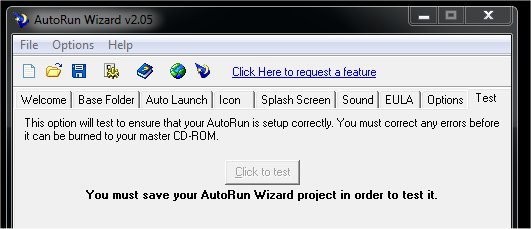
If you click on the Test tab and the "Click to test" button is disabled, you have to Save your AutoRun Wizard Configuration file before you can test your USB disk or cd. Once you click Save, the Click to test button will become enabled and you can click on it.
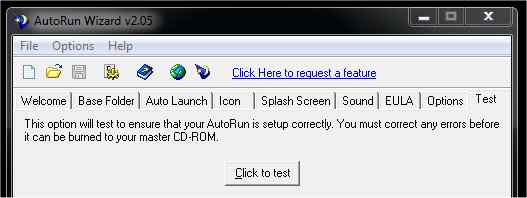
Clicking the test button will launch your autorun as if it was copied/burned to your USB disk or CD. The Configuration Editor will minimize and your autorun configuration will launch. Every detail of your autorun is exactly as it would be if you copied/burned the files to a USB disk or cd. If something does not work correclty when clicking on the Test button, then it will not work when you copy/burn it to USB disk or CD.
Once you verify that the autorun configuration is exactly how you designed it for your USB disk or cd, then you can move on to the next step.
Next Step